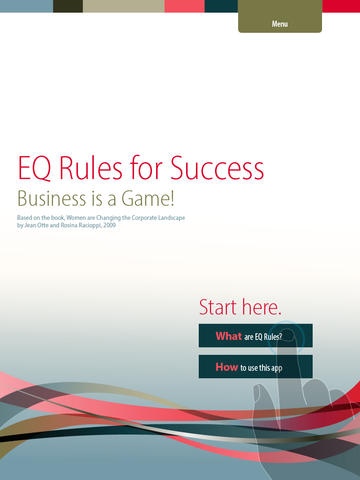EQ Rules 1.0.2
Continue to app
Free Version
Publisher Description
Many people are familiar with IQ, or Intelligence Quotient, as a measure of one s intellect, but it s EQ Emotional Quotient that is the key ingredient for successful leaders. The ability to perceive and evaluate feelings, to assess and control actions and to cope with stress and pressure are all important facets of EQ. In his article, What Makes A Leader, psychologist Daniel Goleman writes that mastering self-awareness, self-regulation, social skills, empathy and motivation skills that with practice can be learned results in outstanding performance. Where does one start? Is there a practical guide for learning EQ? Jean Otte and Rosina Racioppi provide effective guidance in their book, Women are Changing the Corporate Landscape. This app summarizes their work in an engaging and easy-to-use tablet version that those who aspire to be leaders can reference on the go. Tap and swipe your way to higher EQ!
Requires iOS 5.0 or later. Compatible with iPad.
About EQ Rules
EQ Rules is a free app for iOS published in the Office Suites & Tools list of apps, part of Business.
The company that develops EQ Rules is Lynn Grillo. The latest version released by its developer is 1.0.2.
To install EQ Rules on your iOS device, just click the green Continue To App button above to start the installation process. The app is listed on our website since 2013-05-20 and was downloaded 3 times. We have already checked if the download link is safe, however for your own protection we recommend that you scan the downloaded app with your antivirus. Your antivirus may detect the EQ Rules as malware if the download link is broken.
How to install EQ Rules on your iOS device:
- Click on the Continue To App button on our website. This will redirect you to the App Store.
- Once the EQ Rules is shown in the iTunes listing of your iOS device, you can start its download and installation. Tap on the GET button to the right of the app to start downloading it.
- If you are not logged-in the iOS appstore app, you'll be prompted for your your Apple ID and/or password.
- After EQ Rules is downloaded, you'll see an INSTALL button to the right. Tap on it to start the actual installation of the iOS app.
- Once installation is finished you can tap on the OPEN button to start it. Its icon will also be added to your device home screen.